- Nederlands, Belgique / België
- Česky, Česká republika
- Deutsch, Deutschland
- Español, España
- Português, Portugal
- English, Europe
- Français, France
- Italiano, Italia
- Magyar, Magyarország
- Nederlands, Nederland
- Deutsch, Österreich
- Polski, Polska
- Română, România
- Français / Deutsch, Suisse / Schweiz
- Svenska, Sverige
- Suomeksi, Suomi
- Türkçe, Türkiye
- English, United Kingdom
- Slovenská, Slovak
-
Worldwide
- Kaikki: Poimintoja tuotteistamme
- SJ-220
- LEGEX Takumi
- QuantuMike
- STRATO-Active
- Crysta-Apex V
- MCOSMOS v5
- Formtracer Avant
- Measurlink® v10
- HR-600 -sarja
- MiSTAR 555
- QuickVision Pro
- TAGLENS
- Profiiliprojektori PJ Plus
- Kaikki: Tuotteita toimialoittain
- Ilmailuteollisuus
- Lääketeollisuus
- Autoteollisuus
- Energiateollisuus
- Valmistava teollisuus
- Elektroniikkateollisuus
- Asiakaskertomukset
- Kaikki: Käsimittalaitteet
- Työntömitat
- Mikrometrit & rakennemikrometrit
- Sisämittalaitteet
- Syvyysmittalaitteet
- Korkeusmittalaitteet
- Mittakellot & pikamittalaitteet
- Apuvälineet & tarvikkeet
- Kalibrointilaitteet
- Mittapalat
- Kaikki: Koordinaattimittauskoneet
- Pienet & keskikokoiset CMM:t
- Tuotantotilojen ja -linjojen CMM:t
- Suuret CMM:t
- Pyöröpöydät CMM
- Mittausanturit CMM
- Mittauskärjet
- Kiinnitinjärjestelmät
- Suojarakenteet CMM
- Mittausohjelmistot CMM
- Kaikki: Videomittauskoneet
- Manuaalitoimiset 2D-videomittauskoneet
- Manuaalitoimiset videomittauskoneet
- CNC-toimiset 3D-videomittauskoneet
- CNC-toimiset 3D-videomittauskoneet anturijärjestelmillä
- MiSCAN-videomittauskoneet
- CNC-toimiset 3D-videomittauskoneet mikrogeometrioille
- Videomittauskoneiden ohjelmistot
- Videomittauskoneiden lisävarusteet
- Kaikki: Optiset mittauslaitteet
- Luupit
- Profiiliprojektorit
- Mittausmikroskoopit
- Mikroskooppiyksiköt
- Objektiivilinssit
- TAGLENS
- Valonlähteet
- Kaikki: Muodonmittauskoneet
- Pinnankarheuden mittauslaitteet
- Muodonmittauskoneet
- Yhdistelmäkoneet pinnankarheus ja muodonmittaus
- Ympyrämäisyydenmittauskoneet
- Ohjelmistot FMI-koneille
- Kaikki: Kovuudenmittauskoneet
- Kannettavat mallit
- Yhdistelmälaitteet
- Vickers-mittauskoneet
- Automaattiset Vickers-mittauskoneet
- Micro-Vickersin mittauskoneet
- Kovuudenmittauskoneiden ohjelmistot
- Referenssipalat ja painimet
- Kaikki: Anturijärjestelmät
- Lineaarianturit
- Matalan mittausvoiman anturit
- Liityntä- ja väyläkomponentit
- Laser Scan Mikrometrit
- Surface Measure - SM1008S
- Ohjelmisto anturien hallintaan
- Kaikki: Pituudenmittausjärjestelmät
- DRO-pituudenmittausjärjestelmät Linear Scales & näyttöyksiköt
- NC-koneisiin Linear Scale -ratkaisut
- Rakennetyöntömitat ja mitta-asteikot
- Työntömitat
- Digitaaliset työntömitat
- Työntömitat erityistarkoituksiin
- Analogiset työntömitat
- Työntömittojen varusteet
- Mikrometrit & rakennemikrometrit
- Digitaaliset ja mekaaniset mikrometrit
- Mikrometrien varusteet
- Rakennemikrometrit
- Rakennemikrometrien varusteet
- Sisämittalaitteet
- Sisämikrometrit
- Sisämittalaitteet
- Sisämikrometrien & sisämittalaitteiden varusteet
- Syvyysmittalaitteet
- Syvyysmikrometrit
- Syvyystyöntömitat ja -mittalaitteet
- Syvyystyöntömittojen varusteet
- Korkeusmittalaitteet
- Korkeusmittalaitteet näyttöyksiköillä
- Korkeusmittalaitteet
- Korkeusmittalaitteiden varusteet
- Mittakellot & pikamittalaitteet
- Digitaaliset mittakellot
- Mittakellojen varusteet
- Analogiset vipumittakellot
- Analogiset mittakellot
- Mittakellojen varusteet
- Pikamittakellot ja paksuudenmittauslaitteet
- Mittapalat
- Mittapalasarjat teräksestä
- Mittapalat teräksestä
- Keraamiset mittapalasarjat
- Keraamiset mittapalat
- Erikoismittapalat
- Mittapalojen varusteet
- Pienet & keskikokoiset CMM:t
- CRYSTA-Apex V - 500, 700, & 900 mallisarja
- CRYSTA-Apex V - 1200, 1600 & 2000 mallisarja
- CRYSTA-Apex EX mallisarja REVO-teknologialle
- STRATO-Active mallisarja
- STRATO-Apex - 500, 700, & 900 mallisarja
- STRATO-Apex - 1600 mallisarja
- LEGEX mallisarja
- Mittauskärjet
- Mittakärkisarjat
- Suorat mittakärjet
- Timanttipinnoitetut mittakärjet
- Kalibrointikuula
- Työstökoneiden mittakärjet
- Ristikkokärjet
- Vaihdettavat ristikkokärjet
- Lieriömittakärjet
- Lautasmittakärjet
- Mittakärki - Tip Styli
- Mittakärkien jatkot
- Mittakärkien keskiöt
- Mittakärkien adapterit
- Mittakärkien nivelletyt adapterit
- Keskiöiden ruuvit
- Työkalut
- Mittakärkien puhdistusasema - StyliCleaner
- Kiinnitinjärjestelmät
- Kiinnitinsarjat
- Pohjalevyt
- Rakennuskomponentit
- Paikoituskomponentit
- Profiilikomponentit
- Peruskomponentit
- Kiinnityskomponentit
- Adapterit
- Säätökomponentit
- Vaihtoasemat
- CNC-toimiset 3D-videomittauskoneet
- Quick Vision ACTIVE
- Quick Vision APEX / HYPER
- Quick Vision ACCEL
- Quick Vision ULTRA
- Profiiliprojektorit
- PJ-sarja
- PV-sarja
- PH-sarja
- M2-ohjelmisto
- Mittausdatan hallintayksikkö
- Reunantunnistusanturi
- Lisävarusteet
- Mittausmikroskoopit
- TM-sarja
- MF-sarja
- MF-U -sarja
- Valonlähteet
- Hyper MF-sarja
- Vision Unit -kamera
- M2-ohjelmisto
- QSPAK-VUE -ohjelmisto
- Objektiivilinssit
- ML-objektiivit
- Brightfield-objektiivit
- Brightfield/Darkfield -objektiivit
- NIR-objektiivit
- NIR LCD -objektiivit
- NUV-objektiivit
- NUV LCD -objektiivit
- UV-objektiivit
- UV LCD -objektiivit
- Pinnankarheuden mittauslaitteet
- Surftest SJ-210
- Surftest SJ-310
- Surftest SJ-410
- Surftest SJ-500
- Surftest SV-2100
- Surftest SJ-500P
- Surftest SV-2100P
- Formtracer Avant FTA-S3000
- Surftest Extreme SV-3000CNC
- Surftest Extreme SV-M3000CNC
- Yhdistelmäkoneet pinnankarheus ja muodonmittaus
- Formtracer Avant FTA-D3000 / FTA-D4000
- Formtracer CS-3300
- Formtracer Extreme SV-C4500CNC
- Formtracer Extreme SV-C4500CNC HYBRID Type 1
- Formtracer Extreme CS-5000CNC & CS-H5000CNC
- Yhdistelmälaitteet
- Rockwell HR-200/300/400
- Rockwell, Rockwell Superficial, Brinell Hardness Tester HR-530 & HR-600
- Automaattiset Rockwellin mittauskoneet HR-600
- Automaattiset Vickers-mittauskoneet
- Automaattiset Micro-Vickersin mittauskoneet
- Automaattiset Vickersin mittauskoneet
- Lineaarianturit
- ABSOLUTE Digimatic Linear Gauge LGS-sarja
- Paineilmatoimiset nostimet
- Linear Gauge LGF-sarja
- Linear Gauge LG100-sarja
- Linear Gauge LG200 Series
- Linear Gauge LG-sarja
- Laser Hologauge
- Liityntä- ja väyläkomponentit
- EJ-liityntäyksikkö ja väyläkomponentit lineaariantureille
- EC-liityntäyksikkö lineaariantureille
- EG-liityntäyksikkö lineaariantureille
- EB-liityntäyksikkö lineaariantureille
- EH-liityntäyksikkö lineaariantureille
- EV-liityntäyksikkö lineaariantureille
- Näyttöyksikkö EV-liityntäyksikölle
- Laser Scan Mikrometrit
- Laser Scan Mikrometerien mittausyksiköt ja liityntäyksiköt
- Laser Scan Mikrometerien mittausyksiköt
- Laser Scan Mikrometerit
- Laser Scan Mikrometerien näyttöyksiköt
- Laser Scan Mikrometrien lisävarusteet
- DRO-pituudenmittausjärjestelmät Linear Scales & näyttöyksiköt
- DRO Linear Scales AT103-sarja
- DRO Linear Scales AT103 - Korkean tarkkuuden asteikot
- DRO Linear Scales AT113-sarja
- DRO Linear Scales AT113 - Korkean tarkkuuden asteikot
- DRO Linear Scales AT116-sarja
- DRO ABS Linear Scales AT715-sarja
- KA-200 näyttöyksiköt Linear Scale -tuotteille
- NC-koneisiin Linear Scale -ratkaisut
- NC Linear Scales ST36
- NC Linear Scales ST46-EZA
- NC Linear Scales ABS ST700
- NC Linear Scales ABS ST1300
- NC Linear Scales AT211
- NC Linear Scales ABS AT1100
- NC Linear Scales ABS AT1300
- Rakennetyöntömitat ja mitta-asteikot
- Horizontal ABSOLUTE Scale jäähdytysnesteen kestävä malli IP66
- Horizontal ABSOLUTE Scale vakiomalli
- Horizontal ABSOLUTE Scale mittaussuunnan vaihtomahdollisuudella
- Horizontal ABSOLUTE Scale halkaisijatoiminnallisuudella
- Vertical ABSOLUTE Scale vakiomalli
- Vertical ABSOLUTE Scale mittaussuunnan vaihtomahdollisuudella
- Vertical ABSOLUTE Scale halkaisijatoiminnallisuudella
- Signaalikaapelit
- USB Input Tool Direct (Digimatic-USB)
- Digimatic-datakaapelit
- Digimatic-jatkokaapelit
- Langaton mittaustiedon siirto
- Langaton mittaustiedon siirto U-WAVE
- U-WAVE Bluetooth
- U-WAVE-T kaapelit ja lähettimet
- Rajapinnat ja muuntimet
- USB Input Tool
- DMT-3T / FS2 USB
- DMX-1 USB
- DMX-2 S
- DMX-2 USB
- DMX-3 USB
- MUX-10F
- DMX-8/2
- DMX-16 / DMX-16C
- DMX-0-1 USB / DMX-3-2 USB
- Digimatic Interface MIG
 Ilmailuteollisuus
Ilmailuteollisuus
Monimutkaiset ilmailuteollisuuden sovellukset vaativat nopeaa ja äärimmäisen tarkkaa laadunvalvontaa tarkkojen osien ja kokoonpanojen varmistamiseksi. Katso, miten Mitutoyo tekee tämän mahdolliseksi.
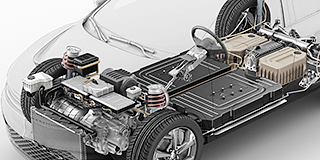 Autoteollisuus
Autoteollisuus
Autoteollisuus jatkaa innovatiivista kehitystään ja Mitutoyo tarjoaa edistyneitä tarkastus- ja skannausominaisuuksia auttamaan valmistajia saavuttamaan laadukkaan valmistusprosessin.
 Energiateollisuus
Energiateollisuus
Mitutoyon mittaus- ja analysointiratkaisut on suunniteltu auttamaan energianteollisuuden yrityksiä parantamaan luotettavuutta ja lisäämään laitteistojen käyttöaikaa.
 Lääketeollisuus
Lääketeollisuus
Potilaiden hyvinvoinnin suojelemiseksi lääketieteelliset sovellukset vaativat poikkeuksellista tarkkuutta. Lue lisää, että miten perusteellisesti testatut ratkaisut Mitutoyolta voivat auttaa lääketieteellisissä sovelluksissa.
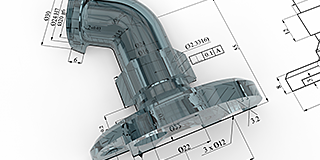 Valmistava teollisuus
Valmistava teollisuus
Varmista tarkkuus, korkea toistettavuus ja laadunvalvonnan prosessit Mitutoyon muodon- ja ympyrämäisyydenmittauskoneilla, koordinaattimittauskoneilla ja muilla mittausratkaisuilla.
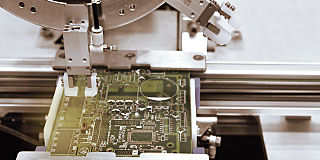 Elektroniikkateollisuus
Elektroniikkateollisuus
Mitutoyon kosketuksettomat mittausmenetelmät sekä videomittauskoneiden mittausratkaisut tuovat mikroskooppista tarkkuutta pienempiin ja haastavimpiin elektronisiin komponentteihin.
 OEM-valmistus
OEM-valmistus
Mitutoyo OEM-tuotteet voivat korjata puuttuvan asiantuntemuksen tai resursseja toimittamalla sinulle arvostettuja metrologiatuotteitamme, jotka integroituvat saumattomasti tuotteisiisi.
 Asiakaskertomukset
Asiakaskertomukset
Yleiskuvan saamiseksi Mitutoyon kyvykkyyksistä ja luotettavuudesta ei ole parempaa paikkaa kuin upea kokoelma asiakaskertomuksia. (Case studies in English)
 Akkreditoidut kalibrointipalvelut
Akkreditoidut kalibrointipalvelut
Mitutoyolta akkreditoidut kalibrointipalvelut CNC-toimisille mittauskoneille.
 Kalibrointisopimukset mittauskoneille
Kalibrointisopimukset mittauskoneille
Varmista mittauskoneesi säännöllinen kalibrointi ja huolto kalibrointisopimuksella.
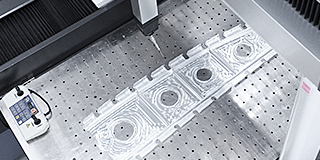 Mittaus- ja ohjelmointipalvelut
Mittaus- ja ohjelmointipalvelut
Mittauspalvelua sekä mitattavien kappaleiden ohjelmointia saatavilla asiantuntijapalveluina.
 Tuotteiden esittelyt ja testimittaukset
Tuotteiden esittelyt ja testimittaukset
Paikan päällä näyttelytiloissamme tai esittely etänä ja saat ammattitaitoisen esittelyn tuotteistamme.
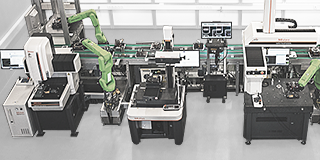 Mittauskoneet automaatiojärjestelmissä
Mittauskoneet automaatiojärjestelmissä
Muuta tehtaasi älykkääksi tehtaaksi Mitutoyon automaatioratkaisujen avulla.
 Mitutoyon räätälöidyt ratkaisut
Mitutoyon räätälöidyt ratkaisut
MGT:n ja KOMEG:n palveluiden avulla erikoislaitetoimitukset avaimet käteen -periaatteella.
 IT-tuki
IT-tuki
Täydellinen ja vaivaton asennus sekä integraatio IT-infrastruktuuriisi.
 Mitutoyo Japan Desk
Mitutoyo Japan Desk
The first stop for Japanese companies operating in Europe
 Oppaita ja postereita
Oppaita ja postereita
Täydellinen valinta työpaikalle tai luokkahuoneeseen. Mitutoyon julisteet ja oppimateriaalit ovat korvaamattomia apuvälineitä metrologian opiskelussa
 E-Learning
E-Learning
Hyödynnä Mitutoyon E-Learning koulutuskurssejamme, jotka tarjoavat mahdollisuuden lisätä metrologista osaamistasi sekä yritysten työntekijöiden ja organisaation tietämystä mittausteknologiasta.
 Opetusvideoita
Opetusvideoita
Jos etsit nopeaa tapaa oppia lisää mittauksesta, tutustu kattavaan opetusvideoiden tarjontaamme.
 Tutustu Mitutoyoon
Tutustu Mitutoyoon
Mitutoyo on maailman suurimpia metrologia-alan toimijoita
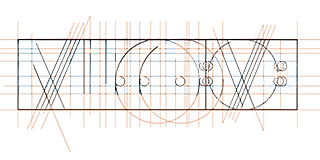 Uramahdollisuudet Mitutoyolla
Uramahdollisuudet Mitutoyolla
Lue lisää millaista on työskennellä Mitutoyolla ja mitkä voisivat olla seuraavat askeleet urasi aloittamiseksi täällä
 Merchandising
Merchandising
The popular destination for high-quality Mitutoyo apparel and more!
 Sertifikaatit ja laillisuus
Sertifikaatit ja laillisuus
Tässä voit tutustua sertifikaatteihimme, akkreditointeihimme ja laillisuuteemme varmistaaksesi luotettavat ja varmennetut palvelut.
 Tapahtumat
Tapahtumat
Pysy ajan tasalla tapahtumista ympäri Eurooppaa ja poikkea katsomaan, mitä uutta Mitutoyolta löytyy.
 Kampanjat ja promootiot
Kampanjat ja promootiot
Tarkista ja katso, että mitkä suosikkituotteesi ovat alennuksessa parhaaseen hintaan.
 Lehdistö - Press area
Lehdistö - Press area
Tarkista viimeisimmät uutiset, päivitykset ja resurssit.
 Tuote-esitteitä
Tuote-esitteitä
Katso ja lataa katalogimme, tuote-esitteet ja paljon muuta.
 Ohjelmistot ja ajurit
Ohjelmistot ja ajurit
Lataa ohjelmistoja, päivityksiä ja ajureita helposti ja kätevästi.
 Vaatimustenmukaisuusvakuutukset
Vaatimustenmukaisuusvakuutukset
Täältä voit ladata täydet versiot EU:lle
 Ladattavia taustakuvia
Ladattavia taustakuvia
Lataa Mitutoyon virallisia taustakuvia tietokoneelle ja muihin laitteisiin ilmaiseksi
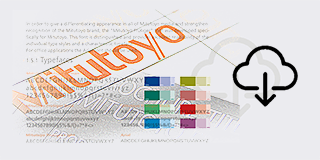 Mitutoyo brändi- ja viestintämateriaalit
Mitutoyo brändi- ja viestintämateriaalit
Resursseja Mitutoyon henkilöstölle ja ulkoisille toimittajille
 Verkkoluettelomme - Online Catalog
Verkkoluettelomme - Online Catalog
Tutustu laajaan tuotevalikoimaamme verkkoluettelossamme!
-
Tuotteet
- Takaisin Tuotteet
- Tuotteet
- Poimintoja tuotteistamme
- Tuotteita toimialoittain
-
Käsimittalaitteet
- Takaisin Käsimittalaitteet Kaikki: Käsimittalaitteet
- Työntömitat
-
Mikrometrit & rakennemikrometrit
- Takaisin Mikrometrit & rakennemikrometrit Mikrometrit & rakennemikrometrit
- Digitaaliset ja mekaaniset mikrometrit
- Mikrometrien varusteet
- Rakennemikrometrit
- Rakennemikrometrien varusteet
- Sisämittalaitteet
- Syvyysmittalaitteet
- Korkeusmittalaitteet
- Mittakellot & pikamittalaitteet
- Apuvälineet & tarvikkeet
-
Kalibrointilaitteet
- Takaisin Kalibrointilaitteet Kalibrointilaitteet
- Pystymalliset porrasmittapalat
- Porrasmittapalat
- Kalibrointilaitteet
- Mittapalat
-
Koordinaattimittauskoneet
- Takaisin Koordinaattimittauskoneet Kaikki: Koordinaattimittauskoneet
-
Pienet & keskikokoiset CMM:t
- Takaisin Pienet & keskikokoiset CMM:t Pienet & keskikokoiset CMM:t
- CRYSTA-Apex V - 500, 700, & 900 mallisarja
- CRYSTA-Apex V - 1200, 1600 & 2000 mallisarja
- CRYSTA-Apex EX mallisarja REVO-teknologialle
- STRATO-Active mallisarja
- STRATO-Apex - 500, 700, & 900 mallisarja
- STRATO-Apex - 1600 mallisarja
- LEGEX mallisarja
-
Tuotantotilojen ja -linjojen CMM:t
- Takaisin Tuotantotilojen ja -linjojen CMM:t Tuotantotilojen ja -linjojen CMM:t
- MACH Ko-ga-me
- MACH 3A 653
- MACH V 9106
- MiSTAR 555
-
Suuret CMM:t
- Takaisin Suuret CMM:t Suuret CMM:t
- CARB-mallisarja
-
Pyöröpöydät CMM
- Takaisin Pyöröpöydät CMM Pyöröpöydät CMM
- MRT240 pyöröpöytä
- MRT320 pyöröpöytä
-
Mittausanturit CMM
- Takaisin Mittausanturit CMM Mittausanturit CMM
- SurfaceMeasure
- REVO
- SP80
- TP7M
- PH20
-
Mittauskärjet
- Takaisin Mittauskärjet Mittauskärjet
- Mittakärkisarjat
- Suorat mittakärjet
- Timanttipinnoitetut mittakärjet
- Kalibrointikuula
- Työstökoneiden mittakärjet
- Ristikkokärjet
- Vaihdettavat ristikkokärjet
- Lieriömittakärjet
- Lautasmittakärjet
- Mittakärki - Tip Styli
- Mittakärkien jatkot
- Mittakärkien keskiöt
- Mittakärkien adapterit
- Mittakärkien nivelletyt adapterit
- Keskiöiden ruuvit
- Työkalut
- Mittakärkien puhdistusasema - StyliCleaner
- Kiinnitinjärjestelmät
-
Suojarakenteet CMM
- Takaisin Suojarakenteet CMM Suojarakenteet CMM
- Mittauskoneille suojarakenteet tuotantoon
-
Mittausohjelmistot CMM
- Takaisin Mittausohjelmistot CMM Mittausohjelmistot CMM
- MiCAT Planner
- MCOSMOS
- MAFIS Express
- MSURF
-
Videomittauskoneet
- Takaisin Videomittauskoneet Kaikki: Videomittauskoneet
-
Manuaalitoimiset 2D-videomittauskoneet
- Takaisin Manuaalitoimiset 2D-videomittauskoneet Manuaalitoimiset 2D-videomittauskoneet
- Quick Image
- Quick Imagen ohjelmisto
-
Manuaalitoimiset videomittauskoneet
- Takaisin Manuaalitoimiset videomittauskoneet Manuaalitoimiset videomittauskoneet
- Manuaalitoiminen Quick Scope
- Quick Scopen ohjelmisto
-
CNC-toimiset 3D-videomittauskoneet
- Takaisin CNC-toimiset 3D-videomittauskoneet CNC-toimiset 3D-videomittauskoneet
- Quick Vision ACTIVE
- Quick Vision APEX / HYPER
- Quick Vision ACCEL
- Quick Vision ULTRA
-
CNC-toimiset 3D-videomittauskoneet anturijärjestelmillä
- Takaisin CNC-toimiset 3D-videomittauskoneet anturijärjestelmillä CNC-toimiset 3D-videomittauskoneet anturijärjestelmillä
- Quick Vision Hybrid
- Quick Vision WLI
-
MiSCAN-videomittauskoneet
- Takaisin MiSCAN-videomittauskoneet MiSCAN-videomittauskoneet
- MiSCAN APEX 404
- MiSCAN HYPER 302
- MiSCAN HYPER 404
-
CNC-toimiset 3D-videomittauskoneet mikrogeometrioille
- Takaisin CNC-toimiset 3D-videomittauskoneet mikrogeometrioille CNC-toimiset 3D-videomittauskoneet mikrogeometrioille
- UMAP-videomittauskone
- UMAP-ohjelmisto
- Videomittauskoneiden ohjelmistot
- Videomittauskoneiden lisävarusteet
-
Optiset mittauslaitteet
- Takaisin Optiset mittauslaitteet Kaikki: Optiset mittauslaitteet
- Luupit
- Profiiliprojektorit
- Mittausmikroskoopit
-
Mikroskooppiyksiköt
- Takaisin Mikroskooppiyksiköt Mikroskooppiyksiköt
- Mikroskooppiyksiköt FS70-sarja
- Mikroskooppiyksiköt VMU-sarja
- Objektiivilinssit
- TAGLENS
- Valonlähteet
-
Muodonmittauskoneet
- Takaisin Muodonmittauskoneet Kaikki: Muodonmittauskoneet
- Pinnankarheuden mittauslaitteet
-
Muodonmittauskoneet
- Takaisin Muodonmittauskoneet Muodonmittauskoneet
- Contracer CV-2100
- Formtracer Avant FTA-C3000 and FTA-C4000
- Yhdistelmäkoneet pinnankarheus ja muodonmittaus
-
Ympyrämäisyydenmittauskoneet
- Takaisin Ympyrämäisyydenmittauskoneet Ympyrämäisyydenmittauskoneet
- Roundtest
- Roundtracer
-
Ohjelmistot FMI-koneille
- Takaisin Ohjelmistot FMI-koneille Ohjelmistot FMI-koneille
- Formtracepak
- Roundpak
-
Kovuudenmittauskoneet
- Takaisin Kovuudenmittauskoneet Kaikki: Kovuudenmittauskoneet
- Kannettavat mallit
- Yhdistelmälaitteet
-
Vickers-mittauskoneet
- Takaisin Vickers-mittauskoneet Vickers-mittauskoneet
- Vickersin mittauskoneet HV-110/120
-
Automaattiset Vickers-mittauskoneet
- Takaisin Automaattiset Vickers-mittauskoneet Automaattiset Vickers-mittauskoneet
- Automaattiset Micro-Vickersin mittauskoneet
- Automaattiset Vickersin mittauskoneet
-
Micro-Vickersin mittauskoneet
- Takaisin Micro-Vickersin mittauskoneet Micro-Vickersin mittauskoneet
- Micro-Vickersin kovuudenmittauskoneet HM-210/220
-
Kovuudenmittauskoneiden ohjelmistot
- Takaisin Kovuudenmittauskoneiden ohjelmistot Kovuudenmittauskoneiden ohjelmistot
- AVPAK-ohjelmisto
-
Referenssipalat ja painimet
- Takaisin Referenssipalat ja painimet Referenssipalat ja painimet
- Referenssipalat - Vickers
- Kovuudenmittauksen painimet ja varaosat
-
Anturijärjestelmät
- Takaisin Anturijärjestelmät Kaikki: Anturijärjestelmät
- Lineaarianturit
-
Matalan mittausvoiman anturit
- Takaisin Matalan mittausvoiman anturit Matalan mittausvoiman anturit
- Motorisoitu matalan mittausvoiman tarkkuusmittalaite LITEMATIC VL-50
-
Liityntä- ja väyläkomponentit
- Takaisin Liityntä- ja väyläkomponentit Liityntä- ja väyläkomponentit
- EJ-liityntäyksikkö ja väyläkomponentit lineaariantureille
- EC-liityntäyksikkö lineaariantureille
- EG-liityntäyksikkö lineaariantureille
- EB-liityntäyksikkö lineaariantureille
- EH-liityntäyksikkö lineaariantureille
- EV-liityntäyksikkö lineaariantureille
- Näyttöyksikkö EV-liityntäyksikölle
- Laser Scan Mikrometrit
-
Surface Measure - SM1008S
- Takaisin Surface Measure - SM1008S Surface Measure - SM1008S
- Linjalaseri Surface Measure
- Lisävarusteet
- Ohjelmisto anturien hallintaan
-
Pituudenmittausjärjestelmät
- Takaisin Pituudenmittausjärjestelmät Kaikki: Pituudenmittausjärjestelmät
-
DRO-pituudenmittausjärjestelmät Linear Scales & näyttöyksiköt
- Takaisin DRO-pituudenmittausjärjestelmät Linear Scales & näyttöyksiköt DRO-pituudenmittausjärjestelmät Linear Scales & näyttöyksiköt
- DRO Linear Scales AT103-sarja
- DRO Linear Scales AT103 - Korkean tarkkuuden asteikot
- DRO Linear Scales AT113-sarja
- DRO Linear Scales AT113 - Korkean tarkkuuden asteikot
- DRO Linear Scales AT116-sarja
- DRO ABS Linear Scales AT715-sarja
- KA-200 näyttöyksiköt Linear Scale -tuotteille
- NC-koneisiin Linear Scale -ratkaisut
-
Rakennetyöntömitat ja mitta-asteikot
- Takaisin Rakennetyöntömitat ja mitta-asteikot Rakennetyöntömitat ja mitta-asteikot
- Horizontal ABSOLUTE Scale jäähdytysnesteen kestävä malli IP66
- Horizontal ABSOLUTE Scale vakiomalli
- Horizontal ABSOLUTE Scale mittaussuunnan vaihtomahdollisuudella
- Horizontal ABSOLUTE Scale halkaisijatoiminnallisuudella
- Vertical ABSOLUTE Scale vakiomalli
- Vertical ABSOLUTE Scale mittaussuunnan vaihtomahdollisuudella
- Vertical ABSOLUTE Scale halkaisijatoiminnallisuudella
-
Mittaustiedon hallinta
- Takaisin Mittaustiedon hallinta Kaikki: Mittaustiedon hallinta
-
Mittaustiedon hallinnan ohjelmistot
- Takaisin Mittaustiedon hallinnan ohjelmistot Mittaustiedon hallinnan ohjelmistot
- MeasurLink 10
- USB-ITPAK
-
Miniprosessorit
- Takaisin Miniprosessorit Miniprosessorit
- Digimatic miniprosessori DP-1VA LOGGER
- Signaalikaapelit
-
Langaton mittaustiedon siirto
- Takaisin Langaton mittaustiedon siirto Langaton mittaustiedon siirto
- Langaton mittaustiedon siirto U-WAVE
- U-WAVE Bluetooth
- U-WAVE-T kaapelit ja lähettimet
- Rajapinnat ja muuntimet
-
Ajastin, toleranssinäyttölaite, ym.
- Takaisin Ajastin, toleranssinäyttölaite, ym. Ajastin, toleranssinäyttölaite, ym.
- Digimatic Timerbox
- Digimatic-dataloggeri
- Digimatic-jakolaite
- Digimatic-toleranssinäyttölaite
-
Ohjelmistot
- Takaisin Ohjelmistot Kaikki: Ohjelmistot
-
Koordinaattimittauskoneiden ohjelmistot
- Takaisin Koordinaattimittauskoneiden ohjelmistot Koordinaattimittauskoneiden ohjelmistot
- MiCAT Planner
- MCOSMOS
- MAFIS-Express
- MSURF
- Videomittauskoneiden ohjelmistot
-
FMI-koneiden ohjelmistot
- Takaisin FMI-koneiden ohjelmistot FMI-koneiden ohjelmistot
- Formtracepak
- Roundpak
- Kovuusmittakoneiden ohjelmistot
- Sensorpak-ohjelmisto
-
Mittaustiedon hallinnan ohjelmistot
- Takaisin Mittaustiedon hallinnan ohjelmistot Mittaustiedon hallinnan ohjelmistot
- Measurlink 10
- USB-ITPAK
- Toimialat
-
Palvelumme
- Takaisin Palvelumme
- Palvelumme
-
Koulutuspalvelut
- Takaisin Koulutuspalvelut
- Koulutuspalvelut
-
Akkreditoidut kalibrointipalvelut
- Takaisin Akkreditoidut kalibrointipalvelut
- Akkreditoidut kalibrointipalvelut
- Kalibrointisopimukset mittauskoneille
- Mittaus- ja ohjelmointipalvelut
- Tuotteiden esittelyt ja testimittaukset
- Mittauskoneet automaatiojärjestelmissä
- Mitutoyon räätälöidyt ratkaisut
- IT-tuki
- Mitutoyo Japan Desk
-
Koulutusmateriaali
- Takaisin Koulutusmateriaali
- Koulutusmateriaali
- Oppaita ja postereita
- E-Learning
- Opetusvideoita
- Tietoja meistä
-
Uutisia
- Takaisin Uutisia
- Uutisia
-
Tapahtumat
- Takaisin Tapahtumat
- Tapahtumat
-
Kampanjat ja promootiot
- Takaisin Kampanjat ja promootiot
- Kampanjat ja promootiot
- Lehdistö - Press area
- Lataukset
Usein kysytyt kysymykset
Mitutoyon verkkosivuston usein kysytyt kysymykset (FAQ) -osio toimii kattavana resurssina vastata yleisiin kysymyksiin ja huolenaiheisiin heidän tuotteistaan ja palveluistaan. Tämä omistettu sivu on suunniteltu tarjoamaan käyttäjille nopeita ja helposti saatavilla olevia vastauksia laajaan valikoimaan aiheita, jotka liittyvät Mitutoyon tarkkuusmittausvälineisiin ja ratkaisuihin.
Vastauksia kysymyksiisi löydät käymällä läpi alla olevat eri aihealueet. HUOMIO: Tämä osio englanniksi
By clicking the “Register” button, located in the header navigation row, the “Account Registration” will open. Put in all required data and click on the “Register” button located in the left bottom corner.
If the registration was successful you will receive an email notification with your customer number and login data.
Please note: With the exception of customers from the UK, only dealer partners of the European Mitutoyo subsidiaries can register for the Dealer Portal.
As a registered Dealer Partner you’ll have full access to the Mitutoyo B2B Webshop. After logging in you can buy our products, manage user profiles of your company, etc. o log in click on the “Log in” button, located in the header navigation row. If you are not registered yet please click on the “Register” button and follow the instructions for registration as a Dealer Partner. Enter your “User name / Customer number” and “Password”. Then click on the “Log in” button. If you have lost your password please click on the “Forgot your password?” button. You will receive an email with your new login data.
Full access
If you have successfully logged in you will see three new fields on the header navigation bar:
• Name of the Company
• Order History
• User Account Management
When you click on the button “User Account Management” a window will open where you can check your account data and, if necessary, change your password.
You can also create and manage other user profiles for your company and allocate different roles to them. In the “User Account Management” section you can also manage the delivery addresses of your company.
Click on the cross symbol. Enter the required data and set a password for the person you like to constitute as a sub-user. Then allocate a role to the person.
Purchaser: The sub-user can view and buy products.
Viewer: The sub-user can view products.
Manage the delivery addresses of your company. You can activate and deactivate all addresses. Only activated addresses can be chosen during the checkout process.
Products & Shopping
Upper Toolbar
Click on the tab “Products” in the upper toolbar and choose a product category. Then navigate to the sub-categories
Search field
Enter a keyword or product code to find your product (eg. Digimatic Caliber or IP67).
Product Navigation tree
Search product categories with a dropdown menu. Click on the
arrow button to enlarge the menu and choose your sub-category.
Product categories
Click on the category field and choose your sub-category.
After choosing a product you can put it on the comparison list. Click on the “Add to comparison” button, located at the upper right corner of the product details, to add the product to the comparison list. Add other products to the list for comparison.
Click on the “Comparison list” button. This button is located right beside the product search field. This field also shows the number of products on the comparison list.
After opening the comparison list you will see all the specific data of the chosen products. You can add or delete products from the list as you like. Just click on the waste basket icon above the product to delete it from the list. To clear the comparison list completely click on the waste basket icon located under the title (Comparison list).
For each product additional information like Variants, Additional Products, Leaflets, Videos, and Software is available. If such information is available for your chosen product you will find it at the bottom of the “Product details” page.
Example 1: To enlarge the list of additional products click on the cross icon. You can add the listed products to your comparison list or your basket.
Example 2: To view product videos click on the “Video” button. A list of product videos will appear
To purchase a product click on the shopping basket icon. The product will appear in the shopping basket. The basket icon shows the number of items in the basket as well as the total cost.
Change quantity and additional services Click on the basket icon to open your shopping basket. On the basket page, you can add the products to the comparison list, change the quantity and add additional services to your product (like calibration). Below the product details, you will find a colored hook, which shows the estimated delivery date. Note: Customers in Italy can set a fixed delivery date for their orders.
Saving your basket You can save your basket. This is especially comfortable if you wish to re-order the chosen products, for example. Click on the disc icon, enter a name for the basket, and click on OK.
If all desired products are in the basket click on “Proceed to Checkout”. Please review the following:
• Check your order and details.
• Add, delete, or change the number of products. Click on “Edit order”
• Define an internal order reference. This reference is for your own use.
• Accept our terms and conditions.
• Then you have the option to receive the order as a single delivery (activate the button “Ship as a single delivery”), add a comment to your order, or add a different delivery address.
Click on the “BUY NOW” button to purchase the products.
Order confirmation: After clicking the “BUY NOW” button an order confirmation will be sent to your email address. You can now continue shopping, maintain your account or log out
The “Order History” provides you with a detailed overview of all your former orders. The “Order History” is located in the header navigation row.
Date: shows the day the order was taken.
Order number: shows you the order number issued by Mitutoyo (not your internal reference number)
Order state: indicates whether your order is fulfilled or in wait for delivery.
If you like to use Excel- / CSV files for ordering large quantities of products from Mitutoyo you can directly upload these files into the basket.
• Click on the “Page” icon right beside the “Basket” button.
• Choose the file you like to upload.
• Reset the shopping basket prior to importing if you like to make a new order.
• If the first line of your sheet just contains labels click on the “ignore” field.
• Set the column with the article numbers.
• Set the column with the quantity.
• Separate characters (relevant for CSV files).
• Click on “Start import”. Your order will now appear in the shopping basket.
General Questions
If you have any kind of technical questions, please contact your local Mitutoyo organization.
If you have any about our dealers, please contact your local Mitutoyo organization.
For any questions about maintenance in the field please refer to our field service page.
If you need information about repairs or spare parts, please check out our page dedicated to them.
Please refer to our training page to obtain more information about this topic.
For more information about ISO certificates at Mitutoyo, please go to the dedicated page:
For questions about existing quotes, your order status, or more please refer to your local organization for further details.



